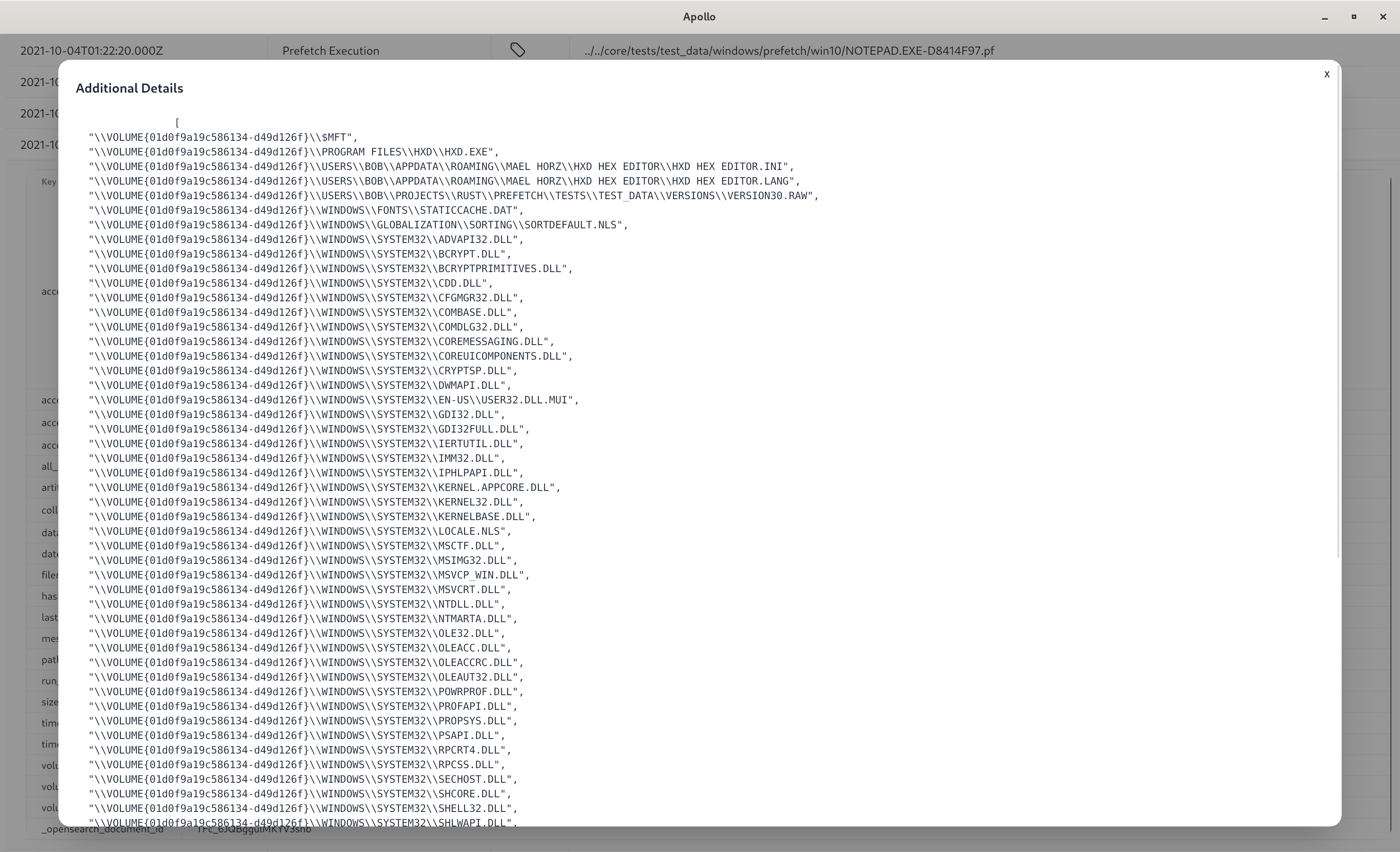Introduction
Apollo is an experimental cross platform timelining GUI tool to review artemis data. It is heavily inspired by the Timesketch project. However, Apollo uses the Tauri GUI framework and is not a web app.
Similar to Timesketch, apollo uses OpenSearch to store and query data.
How to build
Apollo requires a OpenSearch instance in order to store and query data. Podman or docker is the easiest way to setup OpenSearch
- Install Podman or Docker on your system. Podman is recommended
- You can use the setup scripts in the artemis repo to quickly spin up a Podman OpenSearch container
- Install NodeJS and npm
- Clone the artemis repo
- Navigate to apollo directory
- Setup TailwindCSS:
npm run tailwind - Run
npm run tauri devto start a local instance or usenpm run tauri buildto compile a release binary
Uploading data
Apollo uses the same timeline format as Timesketch. Timelined data must have the following fields:
- Datetime (datetime)
- Timestamp Description (timestamp_desc)
- Message (message)
- Data type (data_type)
Apollo supports timelining JSONL output from artemis. For example, if you
collect and parse Windows Registry data
(artemis acquire --format jsonl registry --alt-file <path to NTUSER.DAT>).
Apollo can timeline and upload the data to OpenSearch
Screenshots
Timeline View 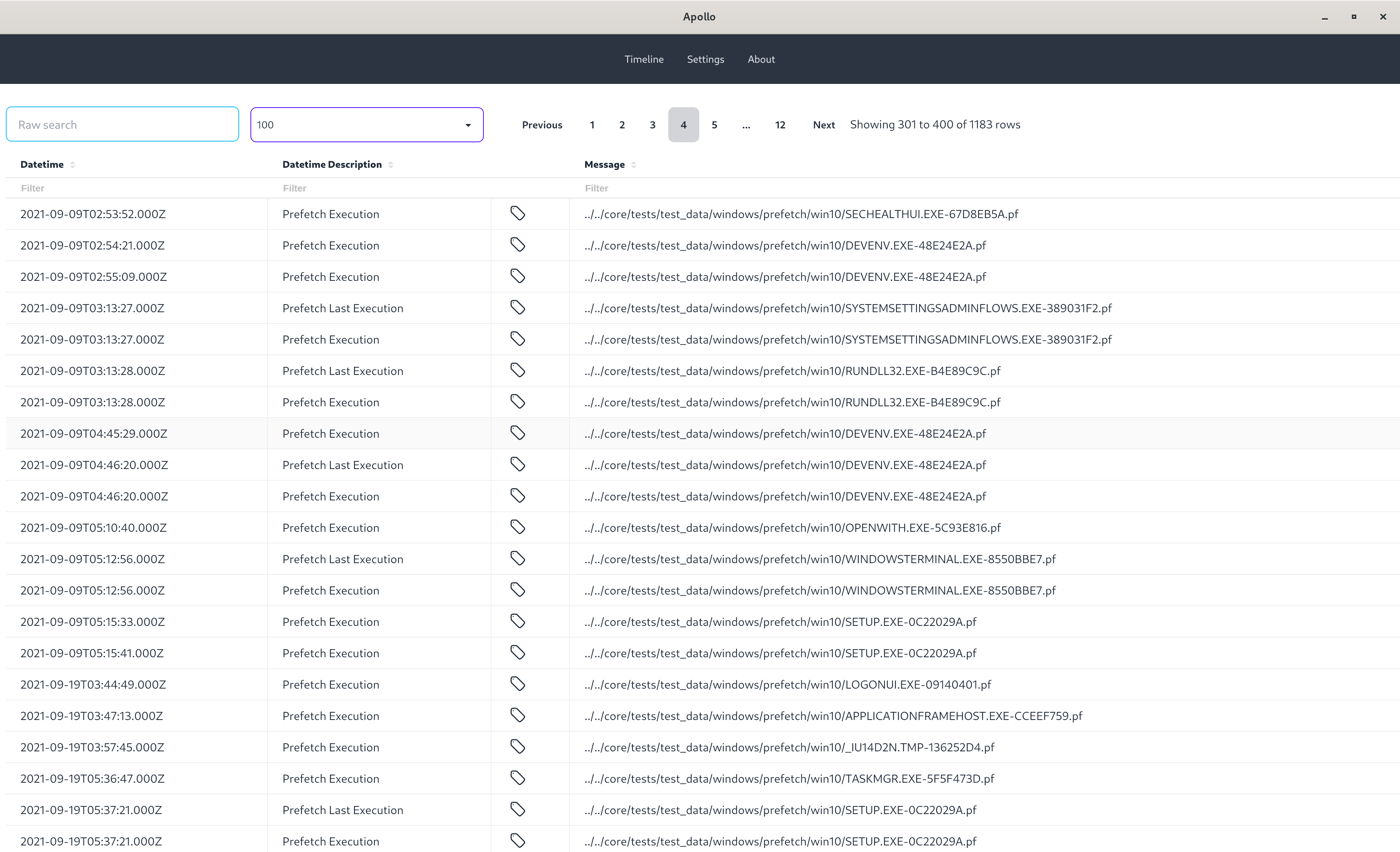
Timeline Entry Details 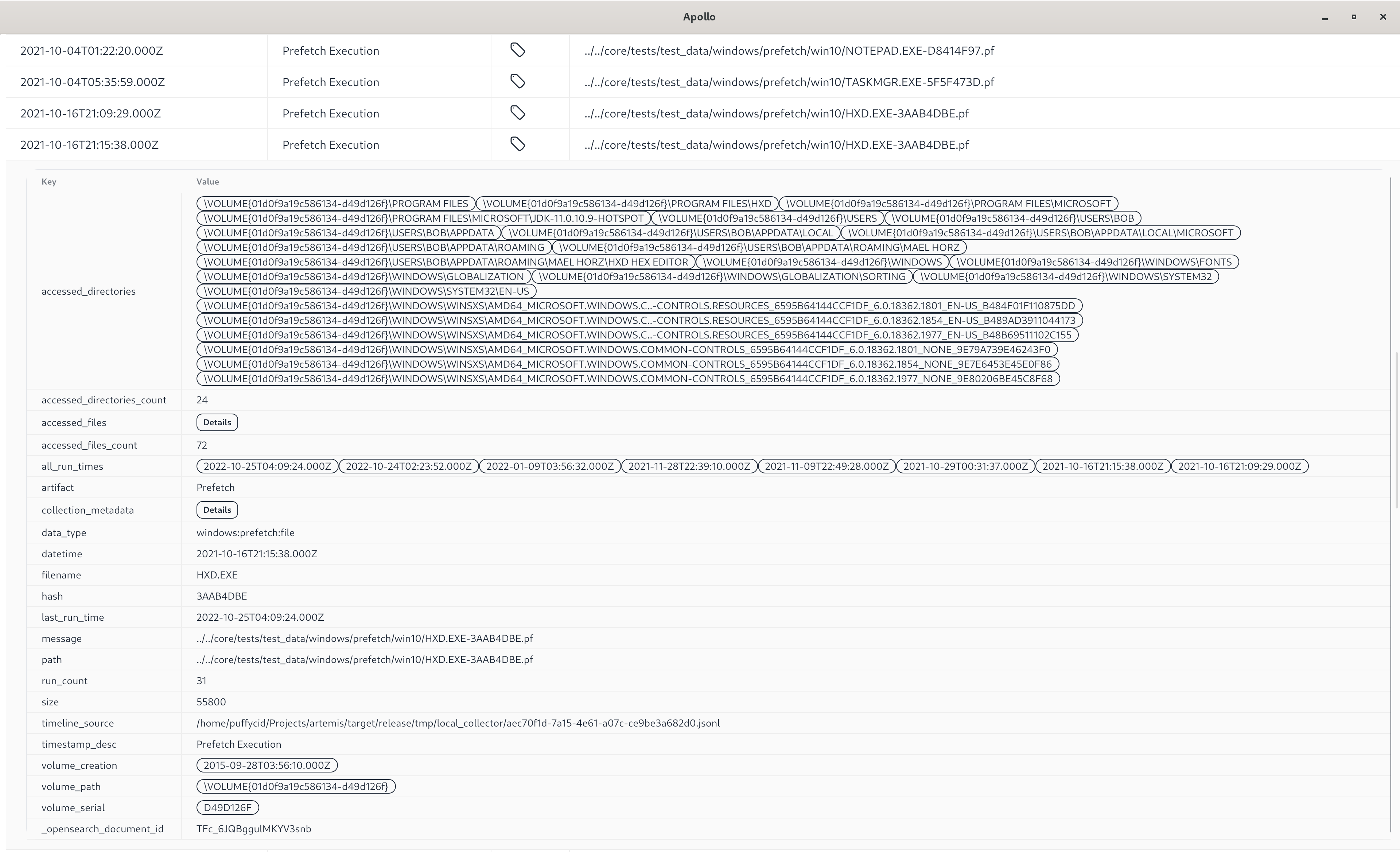
Timeline Additional Details